Added to Cart
SSO FAQ
A single account (username and password) to access all Isha websites. You can now register for events and programs, make donations, and more without having to enter your personal details repeatedly.
- If you have been using the email/password option to login earlier, please login through your existing email and reset your password. Please refer to FAQ 4 on steps to reset password.
- If you have been using social media (via facebook / Google) login or mobile with OTP earlier, you can continue to login through the same means.
If you click on “Login/Signup” from the “My Account” menu, you will be redirected to Isha SSO, showing the login options below
Following is the list of login options available on Isha SSO, which you can continue to use with your existing Isha Life credentials.
- Login via Email/password: Please login through your existing email and reset your password. Please refer to FAQ 04 on steps to reset password.
- Login via Google / Facebook: No change. You can continue to login via the same mode.
- Login via Mobile with OTP: No change. You can continue to login via the same mode. You may need to complete verification of your mobile number in a few exceptional cases.
- Login via Apple ID: Users signed in with Apple will need to enter their credentials and login with them first. You must choose the "Show email address" option. (Note: You will not be able to login successfully if you opt not to show your email address). If you are already logged in with Apple ID, simply choose the correct Apple account to proceed.
You will need to reset your password first. Please follow the instructions below from
Step 1 to Step 6
Step 1: Click Login with Email ID
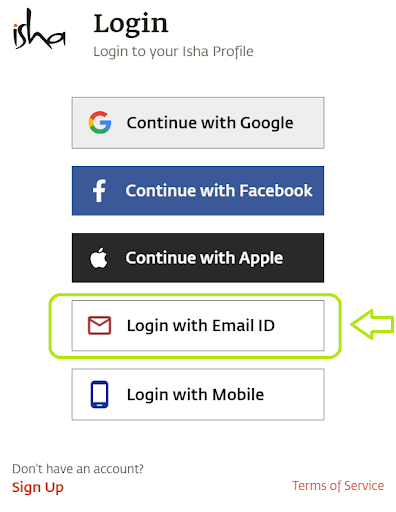
Step 2: Click Forgot your Password
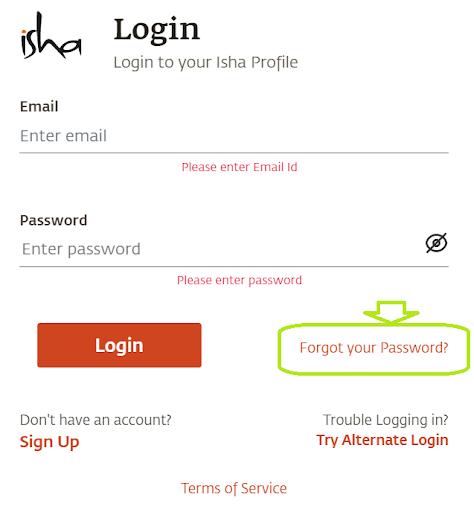
Step 3: Enter your IshaLife Email, and click “Send Password Link” button
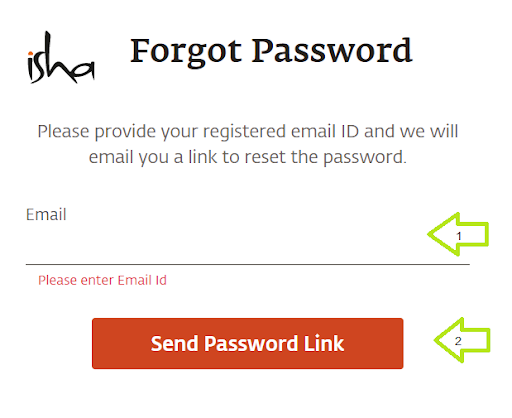
Step 4: You would get an email to the email address that you provide on step-3. Please click on the “Click Here” link or button.
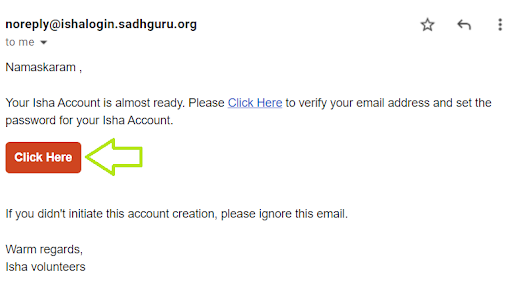
Step 5: Provide new password, and confirm the same
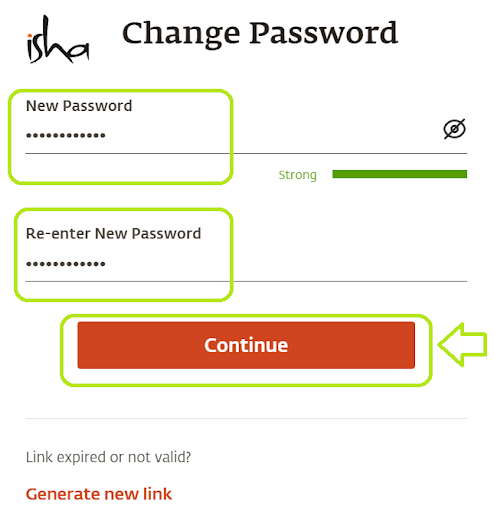
Step 6: Password is changed and you will be redirected to IshaLife Homepage where you can login with the Email, using the new password
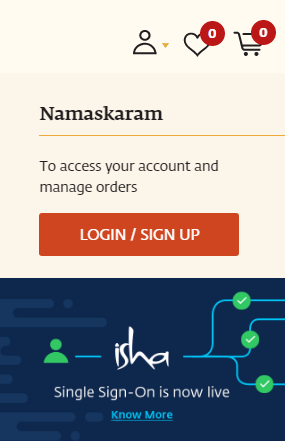
We have only migrated your basic account details. To maintain security of account information, it’s a best practice to set a new password for Isha Single Sign-On if you are using it for the first time.
Please refer to FAQ 04.
There are chances that the password reset email has been received in different folders like Spam, Junk or Promotion folders other than your Inbox. Please verify all the folders. In case of further issues, please reach out to support@ishalife.com.
Yes.
For further assistance or queries related to your login/account, please reach out to support@isha life.com.



